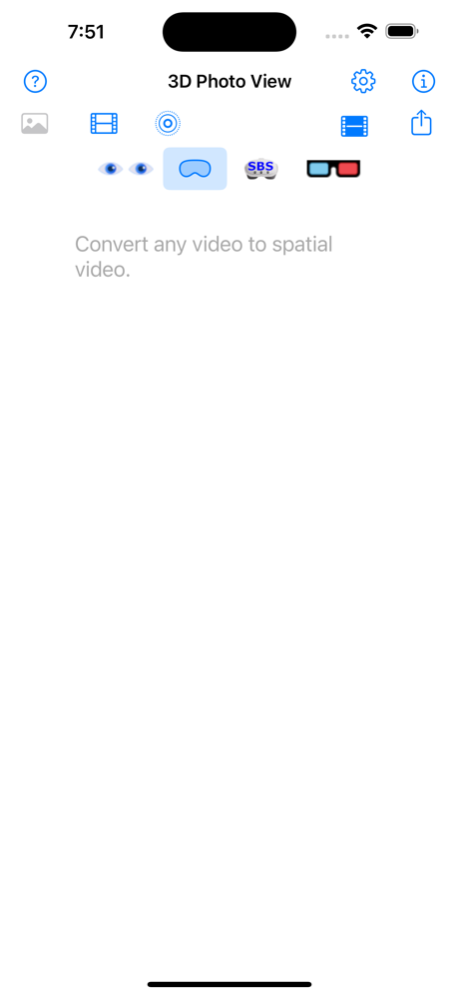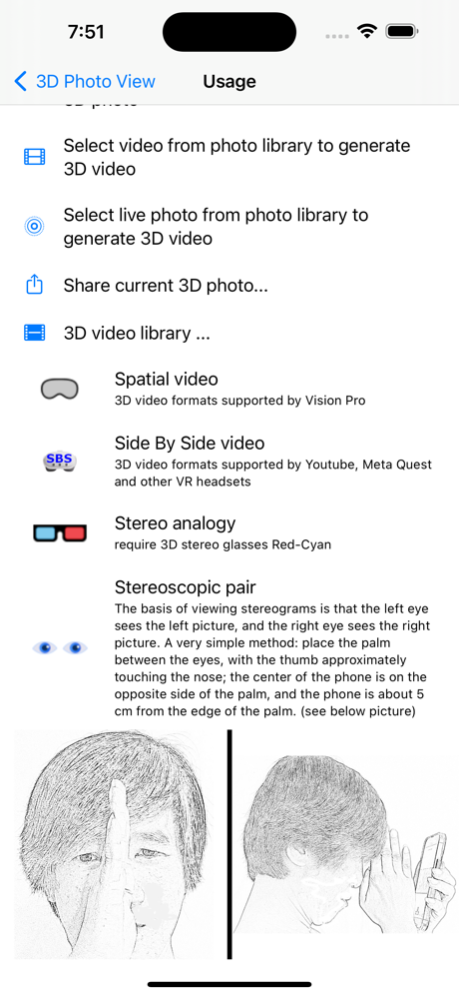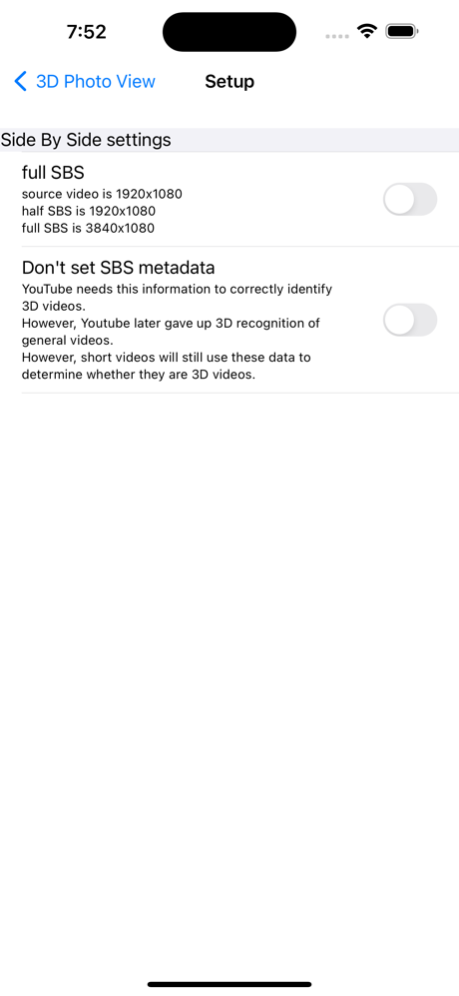3D Photo View 2.10
Continue to app
Free Version
Publisher Description
With the assistance of AI, any video can be converted into a spatial video.
Any video can also be converted to traditional 3D video.
With the assistance of AI, any video can be converted into a spatial video.
Any photos and videos can be presented as 3D photos and 3D videos, allowing you to recall the scenes of taking pictures in the past and savor the details of life.
Currently, there are three rendering methods for stereoscopic photos and videos:
1. Spatial video
Allowing you to enjoy and experience immersive 3D videos.
2. Stereoscopic pair
The basis of viewing stereograms is that the left eye sees the left picture, and the right eye sees the right picture.
A very simple method: place the palm between the eyes, with the thumb approximately touching the nose; the center of the phone is on the opposite side of the palm, and the phone is about 5 cm from the edge of the palm.
3. Stereo analogy
When watching this kind of stereogram, you need to prepare 3D stereoscopic glasses red and cyan.
This app using the standard Apple Terms of Use (EULA):
https://www.apple.com/legal/internet-services/itunes/dev/stdeula/
Mar 1, 2024
Version 2.10
Convert any video to SBS 3D video.
About 3D Photo View
3D Photo View is a free app for iOS published in the Screen Capture list of apps, part of Graphic Apps.
The company that develops 3D Photo View is Ming-hua Wu. The latest version released by its developer is 2.10.
To install 3D Photo View on your iOS device, just click the green Continue To App button above to start the installation process. The app is listed on our website since 2024-03-01 and was downloaded 0 times. We have already checked if the download link is safe, however for your own protection we recommend that you scan the downloaded app with your antivirus. Your antivirus may detect the 3D Photo View as malware if the download link is broken.
How to install 3D Photo View on your iOS device:
- Click on the Continue To App button on our website. This will redirect you to the App Store.
- Once the 3D Photo View is shown in the iTunes listing of your iOS device, you can start its download and installation. Tap on the GET button to the right of the app to start downloading it.
- If you are not logged-in the iOS appstore app, you'll be prompted for your your Apple ID and/or password.
- After 3D Photo View is downloaded, you'll see an INSTALL button to the right. Tap on it to start the actual installation of the iOS app.
- Once installation is finished you can tap on the OPEN button to start it. Its icon will also be added to your device home screen.